 |
| DOWNLOAD AFRIHOST |
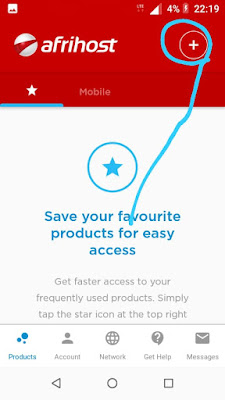 |
| 3️⃣》After SUCCESSFUL Account , Click Over there on Addition Icon On Far Top Right |
 |
| 4️⃣》Select Air Mobile With Sim Card Icon |
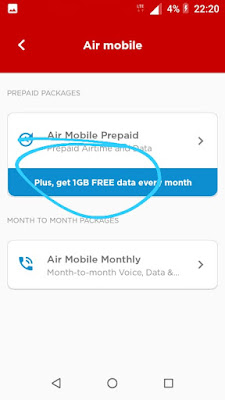 |
| 5️⃣》 Click On Get 1gb Free Data Every Month |
 |
| 6️⃣》Enter Your MTN Numbers(Legit) 7️⃣》 Wait For Your Data To Be Allocated (Precisely 1hour 30 minutes) |
 |
| 8️⃣》After Being Allocated Your One Gig. The Next Step Is to Activate Your Data |
 |
| 9️⃣》 Go To Your Phone Settings 📱 And Select Connections |
 |
| 🔟》Go For Mobile Network And Afterwards Select Access Point Name(APN) |
 |
| 11》Click Add or On Addition Icon(on Other Phones) To Create New Apn |
 |
| 12》Edit Your Access Point By Filling My Name(Optional) And On APN write afrihost NB: afrihost should be written only in lower cases (small letters 🔡) |
 |
| ⚠️ Be Careful Don't Waste It .Do only Important Stuffs. |



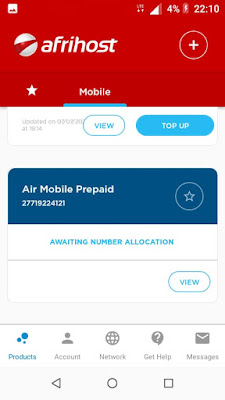










Like to have data because data it is important you can use it for research or some important staff
ReplyDelete